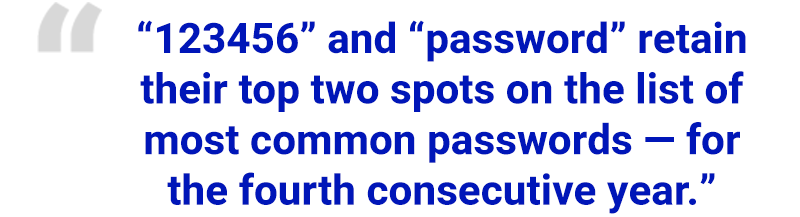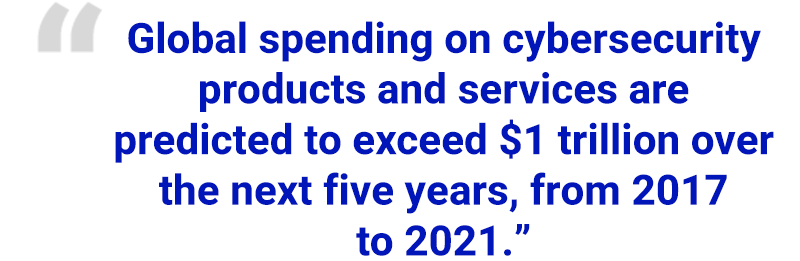It’s more important than ever for businesses of all sizes to take IT security seriously. Many small business owners think that hackers won’t bother with targeting them because they don’t have large amounts of sensitive data to protect.
In reality, many hackers intentionally target small businesses. The hackers may not get as much money from each hit, but they find that small businesses are easier to attack.
Use the following 6 ways to improve your organization’s security profile and keep those business cyberattacks away for good.
Teach Your Employees to Recognize Social Engineering Tricks
Hackers don’t necessarily need to find flaws in your system to steal your data. Often, they use social engineering tactics to get login information from employees. Training your employees to recognize social engineering tricks will make it harder for criminals to trick them into supplying information.
Training should target several subjects, including:
- Recognizing email phishing attempts
- Spotting phishing attempts over the phone
- Choosing secure passwords
- Safely disposing of confidential information
You can test the effectiveness of your training by using social engineering tests against them and seeing how they respond. Ideally, they will report phishing emails, transfer suspicious calls, create secure passwords that are difficult to crack, and keep information safe.
Make sure your employees don’t know that you’re testing them.
It’s important to reward employees who respond correctly to your tests. If employees fail, then they need additional training on avoiding business cyberattacks.
Make a Data Backup Plan
Even if you have several security protocols in place, an innovative hacker could infiltrate your system and steal your data. It’s also possible that you could lose data from accidental deletion, crashed hard drives, and damage caused by floods or fires.
The good news is that it doesn’t have to stop you.
Establishing a data backup plan will make it much easier for your business to continue operating after someone steals your data. Instead of losing everything, you can locate the lost information on your backup drive.
It makes sense for most companies to back data up on cloud servers. When you have your information stored in the cloud, a physical event, such as a power outage, won’t prevent you from accessing your data. Secure data storage also gives you a place that hackers may not know about. They think that they’ve raided your only system. In reality, they’ve only set you back temporarily.
You can also store backup data locally. Keep in mind, though, that a fire or flood could still destroy your information.
Keep Track of Your Network’s Traffic
Many companies that get attacked by hackers don’t know that they’ve been compromised until it’s too late. Keeping track of your network’s traffic will help you identify unauthorized devices so you can respond accordingly.
You should have a whitelist of devices that have already been approved to access your network and applications. Cross-comparing your network traffic with this list will make it relatively easy to spot aberrant behaviors from unknown devices.
If you keep a close eye on your network, you could kick off a hacker and stop the business cyberattack before the person has a chance to really cause problems.
Then, you can review your security to learn how the hacker gained access. That’s valuable knowledge that can stop future attacks.
Update Old Software and Hardware
Operating systems and software often contain vulnerabilities that hackers can use to access your network, files, and individual devices. As companies learn about vulnerabilities, they release patches that improve the security of their software.
Always download OS and application updates when they’re available. By staying updated, you’ll make it harder for hackers to access your system.
You also need to update your hardware to stay current with security trends. If your business uses old hardware, then you may have a weakness that you don’t know about. Specifically, you should replace:
- Drives made before 2009 that don’t self-encrypt
- Computers that don’t have pre-boot authentication
- Routers made before 2011
- Pre-2013 computers that use conventional BIOS instead of Secure Boot or SureStart
Over time, the hardware that you use now will become outdated. Pay attention to security threats mentioned in the news and computer security blogs. That way, you can replace computers, laptops, notepads, and other devices that could give hackers easy access.

Proactively Test to Find Security Weaknesses
Your network and applications could have vulnerabilities that you don’t know about. Vulnerability scanning is one of the most effective ways to find securities and determine how far a hacker can dig into your system.
There are plenty of free and inexpensive vulnerability scanning tools that you can use to find weaknesses in your system. If you have an IT staff, one of your employees might know how to use these tools to make your system more secure against business cyberattacks. It’s a fairly specialized area of IT, though, so you may need to hire a professional to do the job.
![]()
Get Business Cyberattack Prevention from Professionals
Of course, if you’d rather let the professionals handle it all for you, that’s always a good option too. An IT security professional will handle all of your security needs for you, giving you back valuable time and resources that you can use elsewhere in your organization.
As it turns out, that’s one of our specialties. We’re experts at helping SMBs improve their security posture with the latest security solutions out there.
Sound like something you’d be interested in? Let’s get started.