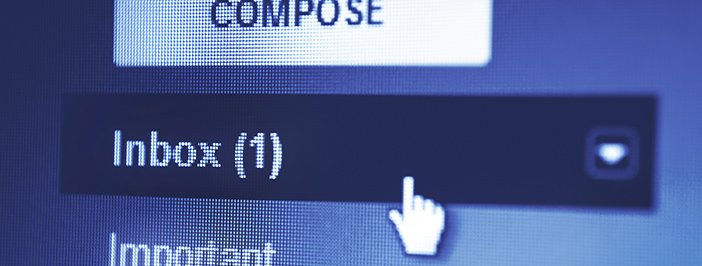SPAM is a generic term for Unsolicited Commercial Email (UCE). SPAM messages arrive in many forms including unsolicited pharmaceutical sales, mortgage offers, and credit card theft. These unwanted messages are disruptive to your business and waste your employee’s time. So how can we eliminate (or at least reduce) SPAM? That requires a two pronged approach:
SPAM is a generic term for Unsolicited Commercial Email (UCE). SPAM messages arrive in many forms including unsolicited pharmaceutical sales, mortgage offers, and credit card theft. These unwanted messages are disruptive to your business and waste your employee’s time. So how can we eliminate (or at least reduce) SPAM? That requires a two pronged approach:
1 – Change Your Behavior
Believe it or not, you asked for it. Many times when conducting a legitimate transaction online you fail to “opt out” of future mailings. If you are purchasing something, you will almost always see that little checkbox before you complete the order. If you are requesting information from someone you may not get a choice to opt out (you are, after all, asking for information!) but indeed you can expect to be added to their bulk mailing lists.
To remedy these “legit” vendors for whom you really did ask for it, you will need to unsubscribe. BE CAREFUL! There are plenty of NOT Legit vendors who will try to trick you and by unsubscribing – you are actually giving them permission to send you stuff. Here is an example of a LEGIT vendor (Groupon) – a legit vendor will list YOUR email, their address, and a link to unsubscribe. This is all part of the legal requirements of the CAN-SPAM act. Good for them!

If you do not see these telltale signs, do not unsubscribe. Proceed to BLOCKING!
2 – Blocking Spam
There are several layers to blocking SPAM and once your SPAM gets bad enough, you may want to use ALL of them. It is a mistake to think your email host will provide this service and even if they do, it is probably not all at configurable to your unique situation.
Layer 1 – Your Email Program.
Outlook (2007+) has a Junk Mail filtering system built in. As the versions of Outlook have progressed so has the sophistication of the filtering. We strongly recommend Outlook 2013 or higher because it can catch 2-3x more spam than the earlier versions.
- PRO: Cheap, assuming you own Outlook already, and automatically configured in most cases. Easy to use.
- CON: It is good compared to other clients, but still not terribly sophisticated. White listing works, but Black listing often doesn’t (because the spammers know how to get around this feature in Outlook). You actually need to LOOK in the Junk Mail folder or else you will never know if a GOOD email was caught.
Layer 2 – Your Server
Depending on your email server type it may the ability to prevent spam from ever getting to Outlook.
- PRO: Reduces storage use, reduces inbox clutter, and saves users time.
- CON: Requires IT maintenance and a subscription.
Layer 3 – Cloud Filtering
This layer is incredibly effective because the best techniques and newest updates are immediately applied. Also should your server ever go down, it can hold your emails until it is back, assuring you never lose an inbound email due to maintenance or server crash. In many cases, you get an email digest each day around 3:30pm listing all the “suspect” items, allowing you to individually delete them, block them, or whitelist them with a single click.
- PRO: Smartest technology, highest success rate in blocking spam, single email digest daily makes it easier for users, stores emails in case of server outage.
- CON: Monthly subscription
In today’s world Cloud Spam filtering service is the clear winner. If your email client or server is not working for you, it may be time to seek the next level of protection. PCS is proud to offer such a service through our PCS CleanIT℠ service line. If you believe you or your company are in need of a cloud solution, please feel free contact us online for more information or call us at 847-701-2100.